Omni-channel voice recorder
Call recording helps in improving customer service by enabling your managerial staff and supervisors to review actual telephone conversations, allowing you to address customer issues quickly and fairly.
VoIP Lines is a multi-line voice recording
Xtend Voice Logger for VoIP Lines is a multi-line voice recording solution that can be used to record H.323/SIP VoIP calls occurring on your network.
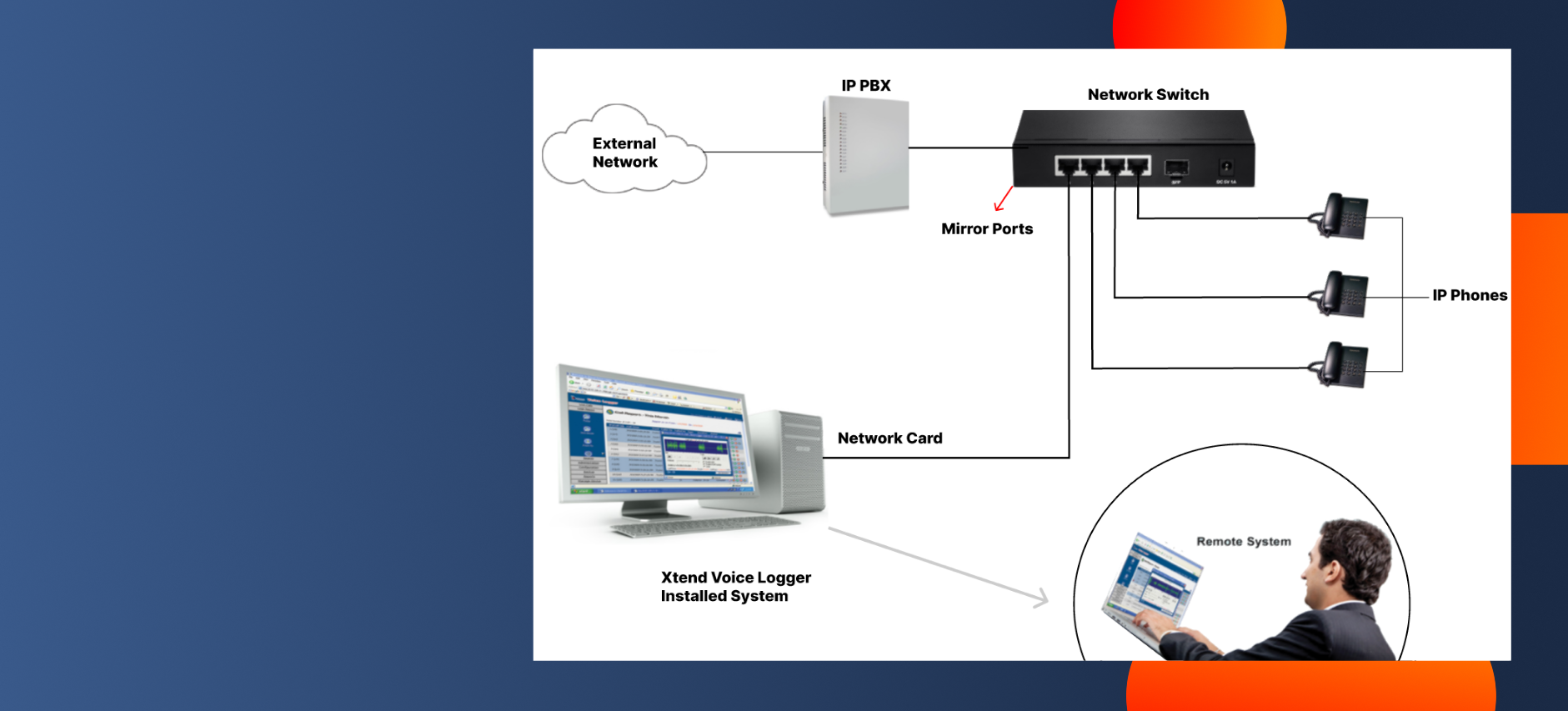
Analogue multi-channel voice recording
VX Voice Logger is a 2-line voice recording solution that can be used to store your traditional PSTN and Analogue line recordings.
Xtend Voice Logger VoIP Lines
Xtend Voice Logger for VoIP Lines is a multi-line voice recording solution that can be used to record H.323/SIP VoIP calls occurring on your network. Call recording helps in improving customer service by enabling your managerial staff and supervisors to review actual telephone conversations, allowing you to address customer issues quickly and fairly.Mindful of the fact that conversations are recorded and can be reviewed at any time, employees tend to be polite and courteous on phone and follow company policies and procedures when dealing with customers and prospective clients.Voice logs can also be used to implement personnel performance reviews, perform self-appraisal and train customer support staff to handle calls in difficult situations. The presence of voice logs also ensures that records are maintained for resolving customer grievances and disputes.Connected to the mirrored/monitored port of the managed switch, Xtend Voice Logger logs complete call details including Caller ID, call duration, time of call, time to pickup and the audio of the VoIP call. The solution can scale to 120+ channels per PC. It is possible to mix and match Xtend Voice Logger for Analog Lines and Xtend Voice Logger for Digital trunks together with Xtend Voice Logger for VoIP lines, and the software will present a combined unified browser interface for accessing all connected devices.Unique features present in the product include client popup software that enables call information to pop up on any agent PC, integration capability with any CRM software, remote audio live snoop capability and a browser-based user interface that enables remote access from any PC on the network.

Xtend Voice Logger 4 port VX
Xtend Voice Logger VX Model for analog lines helps an organisation to ensure that the calls are answered professionally. The phone interaction is recorded for future evaluation. The VX Model gives more options to the organisation compared to the standard Voice Loggers, these options can be enabled according to the requirement of the organisation. The Voice Logger offers the capability of greeting the caller with a welcome message as soon as the call is connected. It also has an option to make announcement to the caller that the call will be recorded for quality assurance. The notification message regarding the call being recorded can be announced multiple times during the call. Alternatively, a beep tone can also be generated in lieu of the notification message to alert the customer regarding the recording in progress. The greeting and notification message can be the same for all the lines or it can be customised for each line. The greeting message can be customised to play separate announcements for working hours, non-working hours and holidays. The Voicemail facility of VX enables the caller to leave a voicemail in case the call could not be answered. The voicemail can be accessed from the user-friendly browser interface or can be automatically forwarded to an e-mail address. Complete phone-based interactions are recorded and the recorded call details can be accessed using the user-friendly browser interface. VX presents extensive features, archiving capabilities, options to playback and audit the recordings along with the detailed reports for evaluation and quality assurance. Mindful of the fact that conversations are recorded and can be reviewed at any time, employees tend to be polite and courteous on phone and follow company policies and procedures when dealing with customers and prospective clients. Voice logs can be used for evaluating performance and train customer support staff to handle calls in difficult situations. The presence of voice logs also ensures that records are maintained for resolving customer grievances and disputes. The VX device is connected in parallel to an analog trunk or extension and it records complete call details including caller number, call duration, time, call status, audio of every telephone conversation etc. The device comes in 2/4 port configuration and is a fully featured cascadable model where multiple devices can be connected to a single PC to scale up to total of 256+ ports. Even when multiple units are installed, the software presents a combined unified browser interface for accessing all connected Xtend Voice Logging VX devices.

Send a price quotation request
Our specialist will contact you according to the request you sent, so please fill in the information accurately